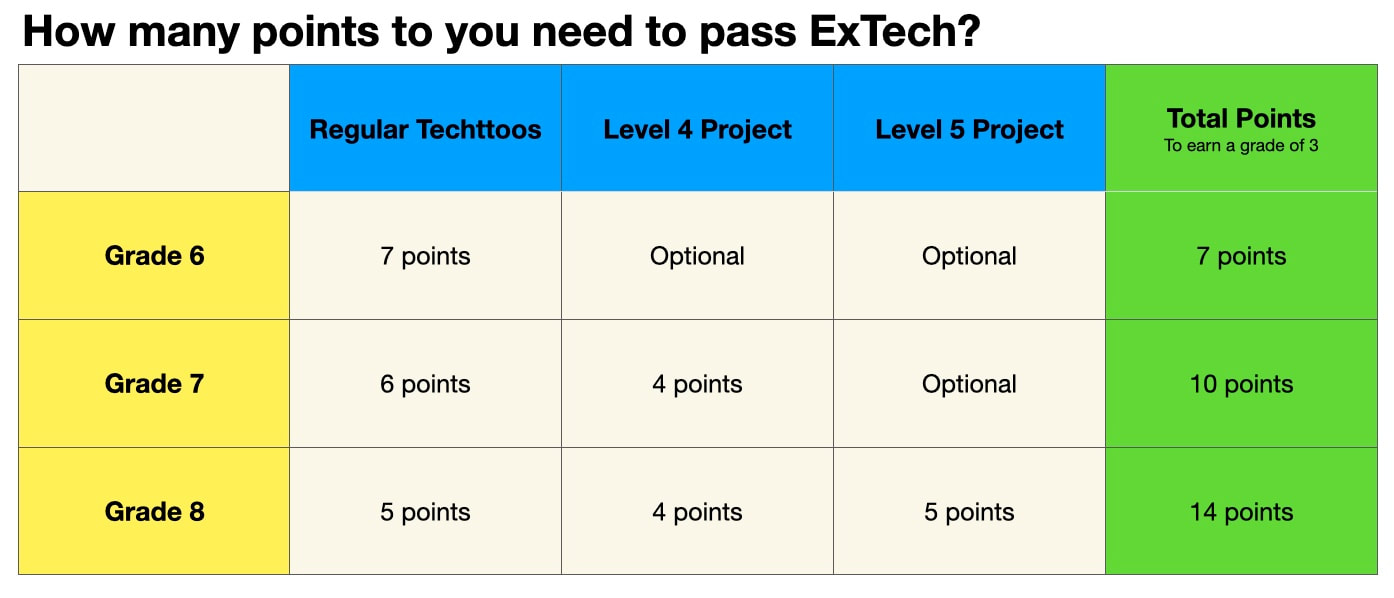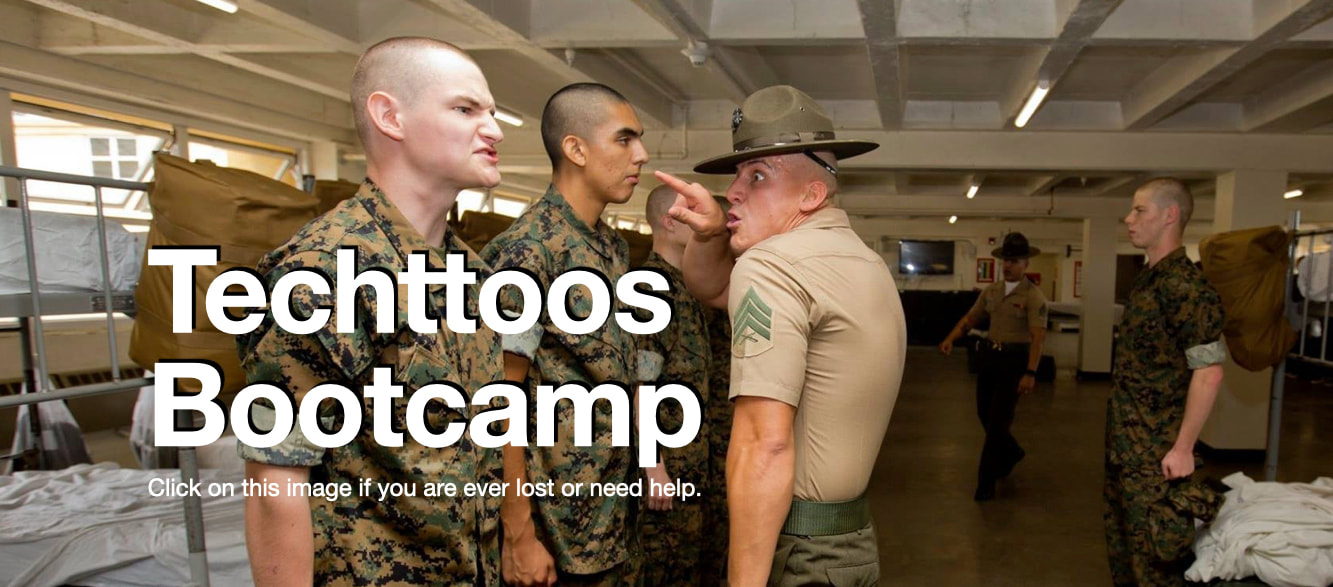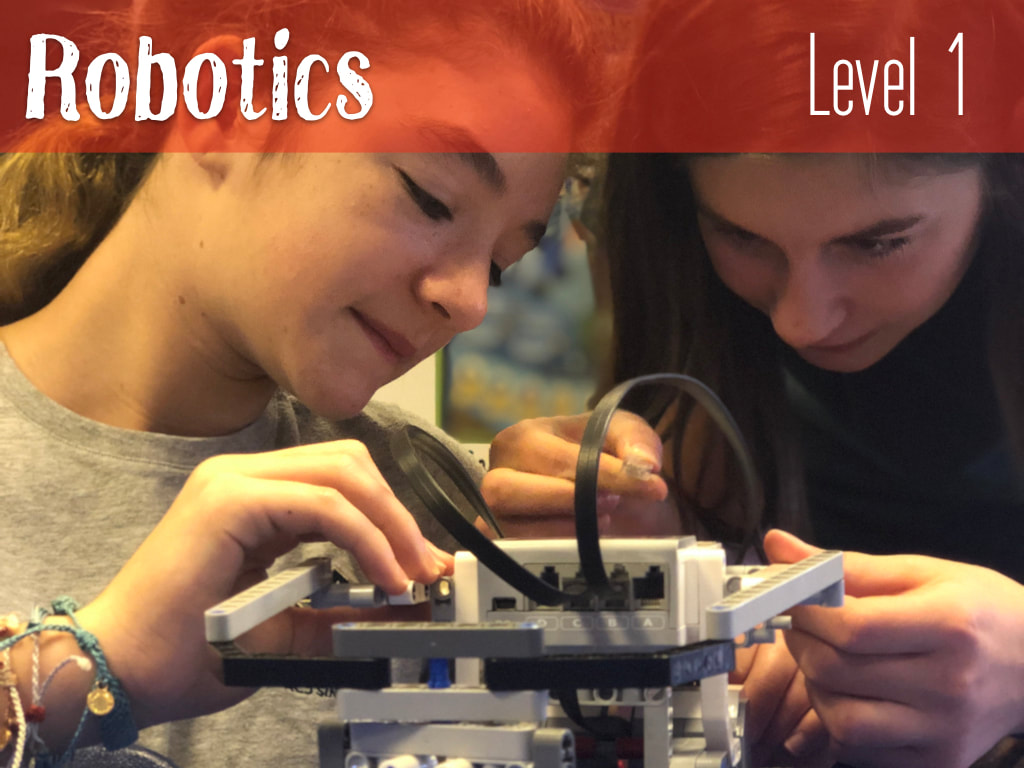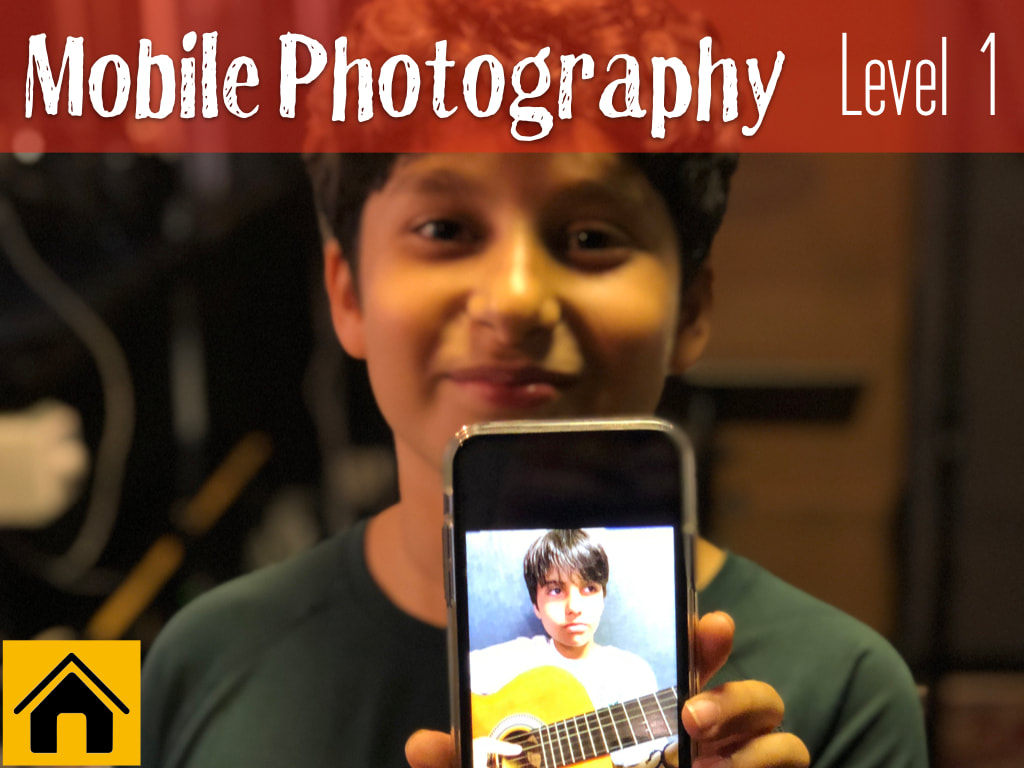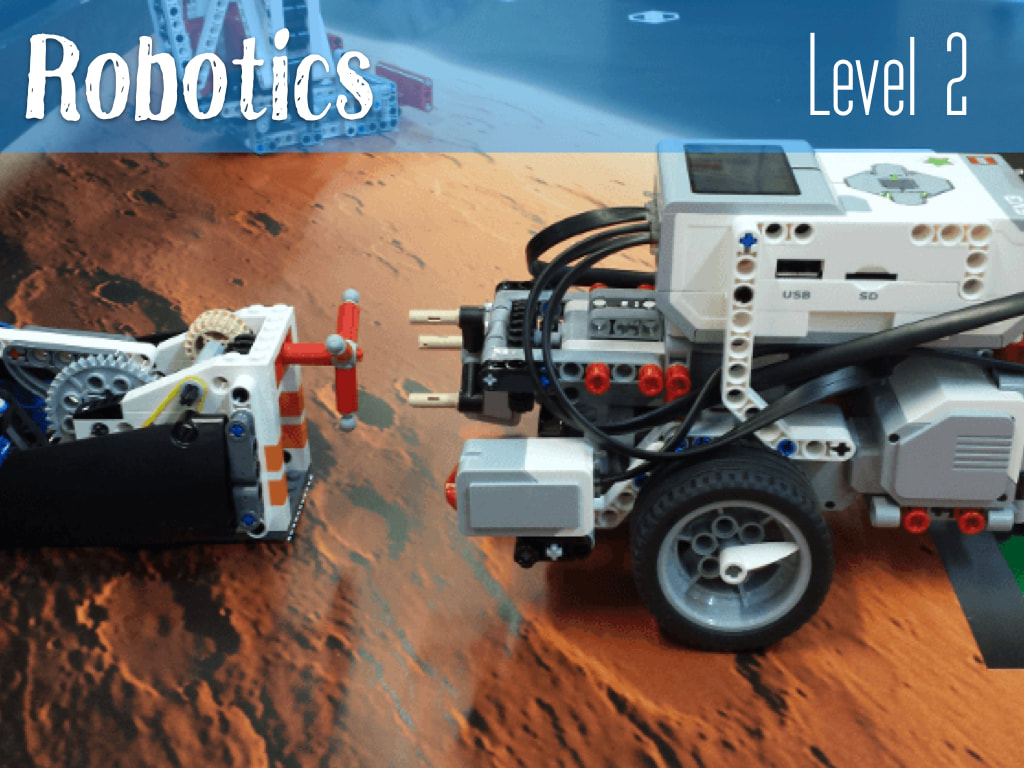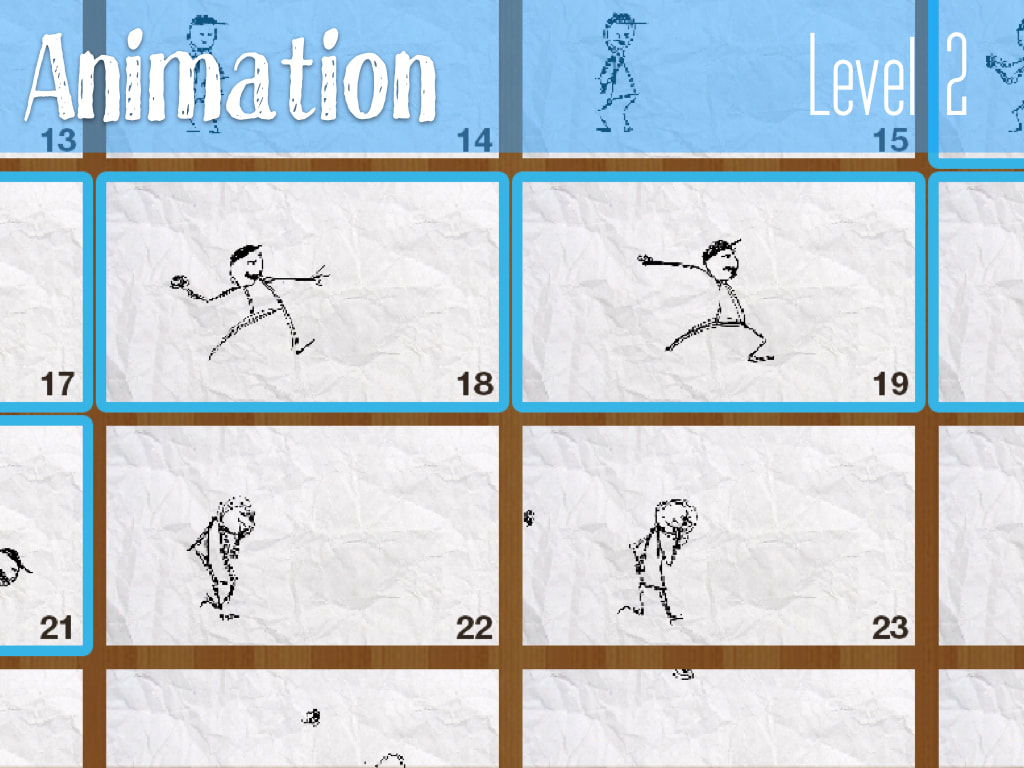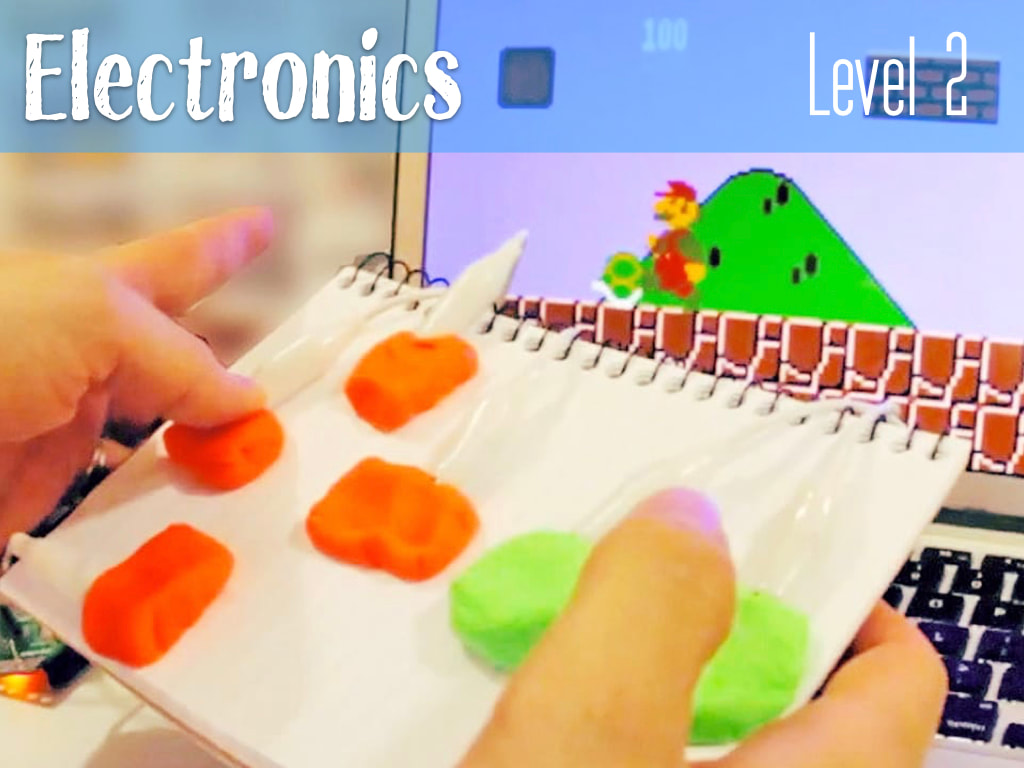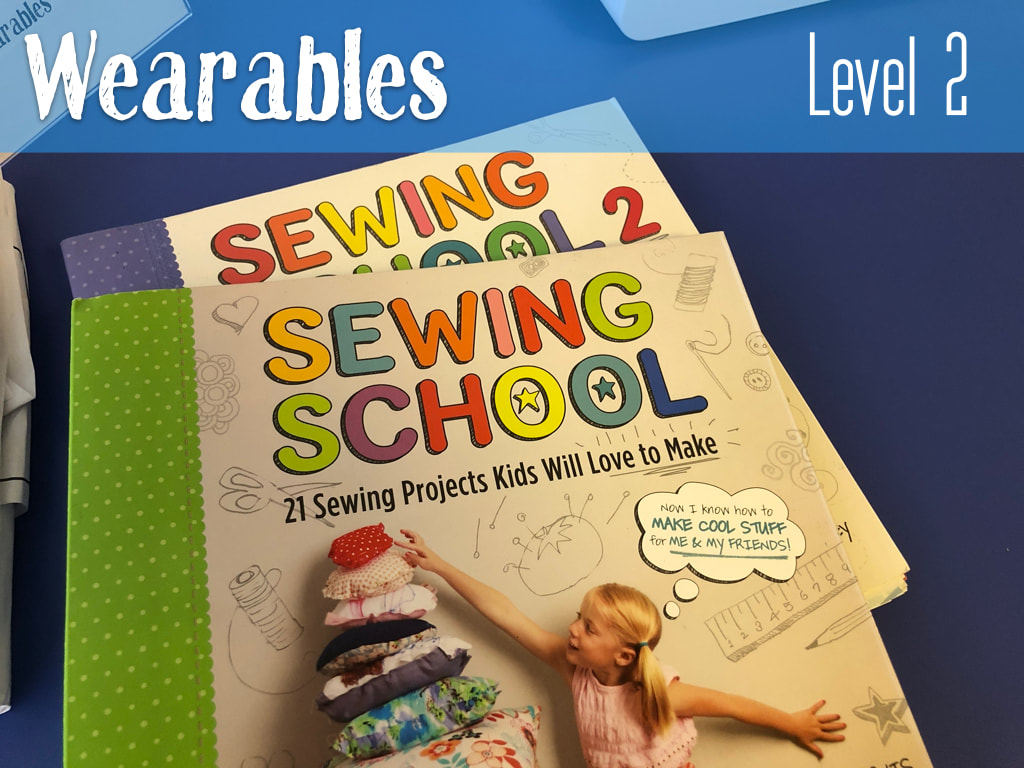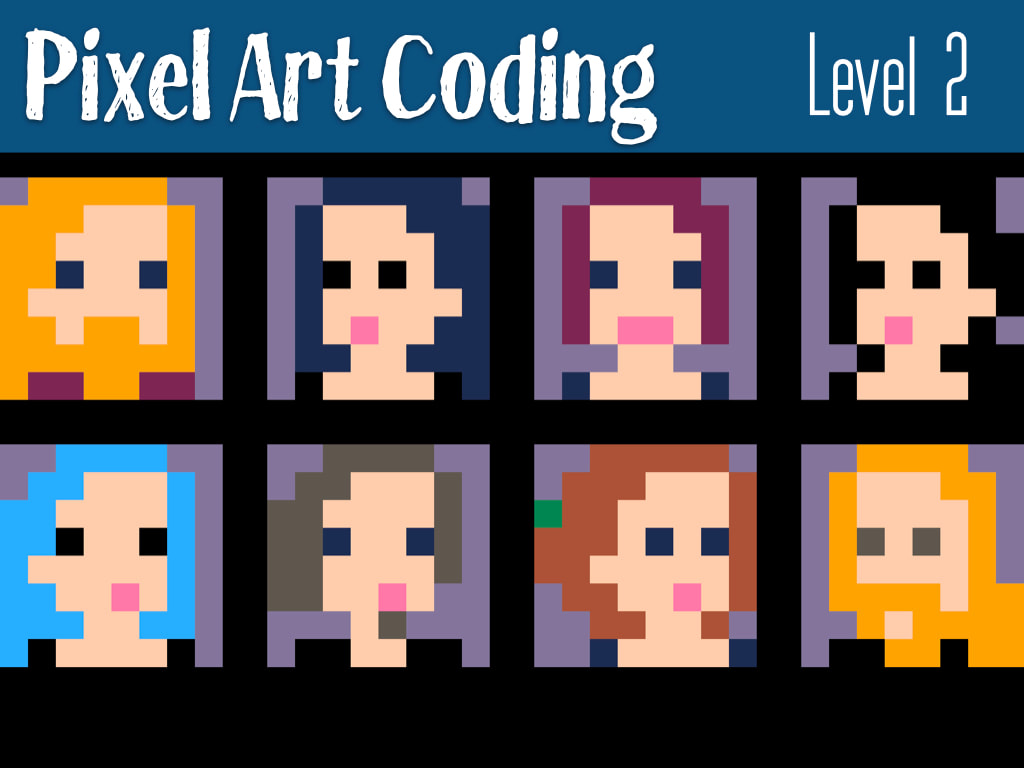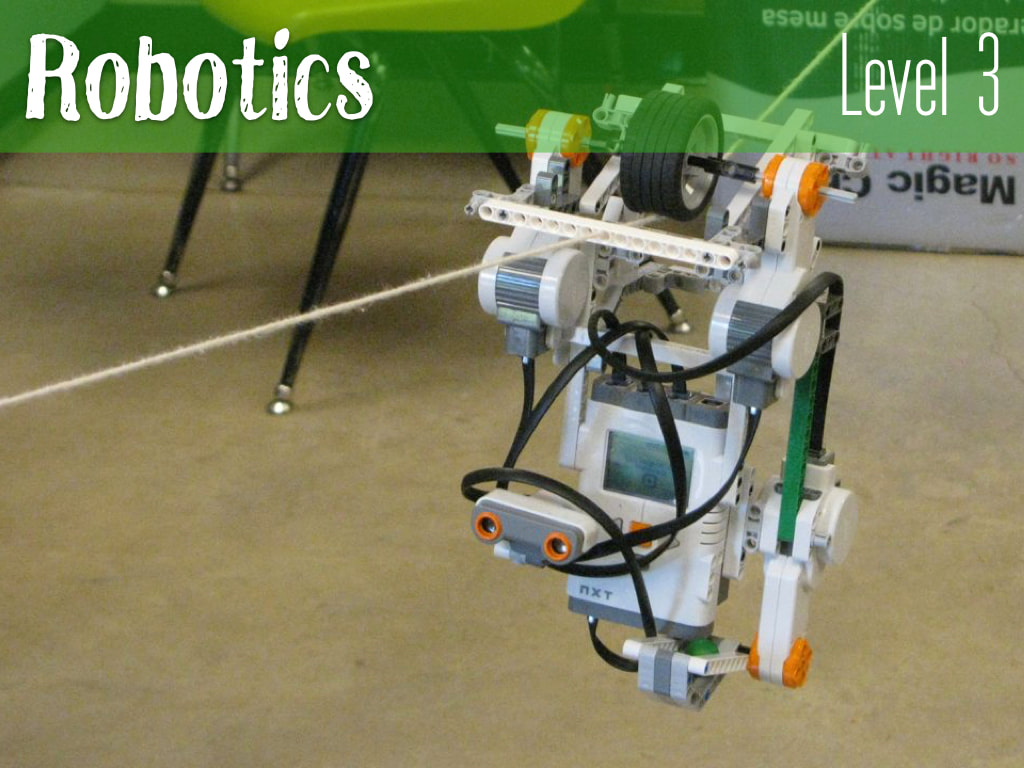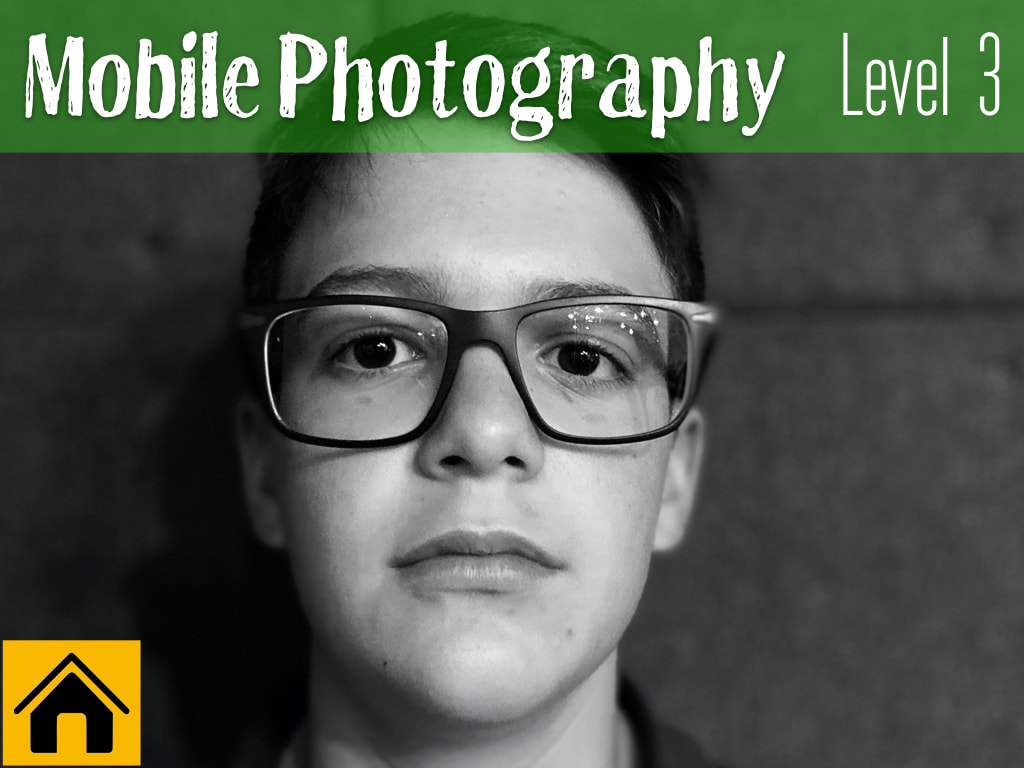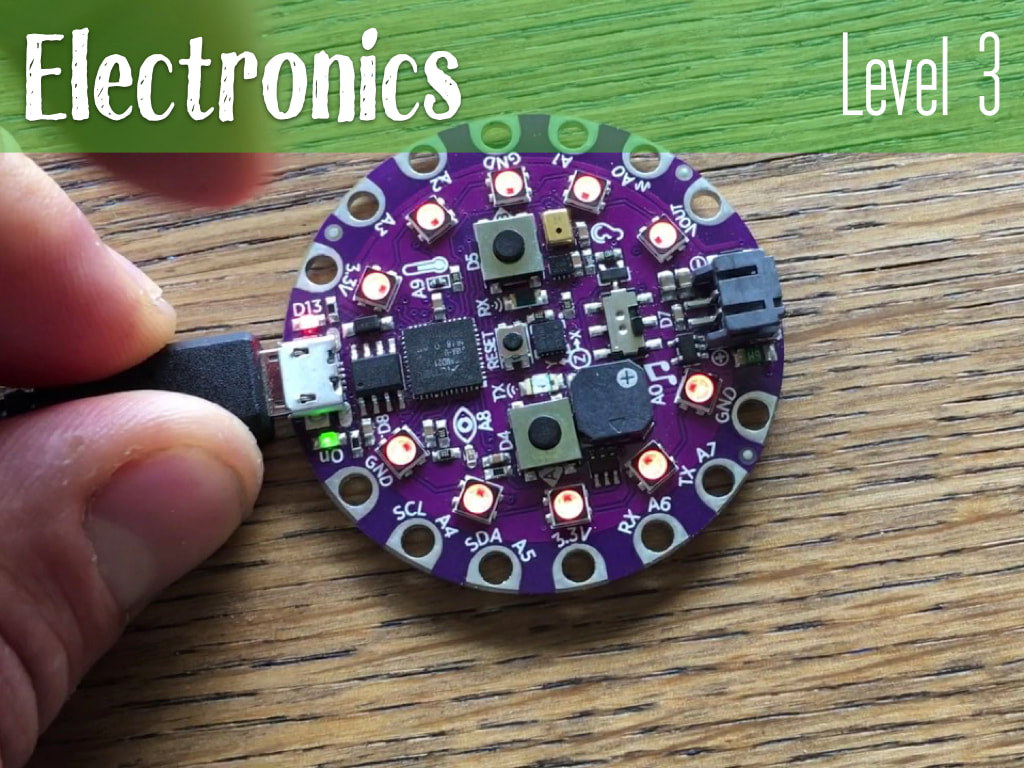So excited to start working on Techttoos?
|
Any Techttoo with this house icon means that it can be done at home as a remote-learning project.
(You cannot repeat a Techttoo that you have already earned from a previous semester.)
Level 1 Techttoos - 1 point each (1 to 3 classes to complete)
Level 2 Techttoos - 2 points each (3 to 5 classes to complete)
Level 3 Techttoos - 3 points each (5 or more classes to complete)
Level 4: Core-Class Connected Tech Projects
Step One, select a Techttoo that you have earned level 3 and that you would like to propose a project for a teacher of another subject. The following techttoos are easiest to connect to other classes -- but you can use anyone as long as it works.
- Coding (make a video game)
- Music (write a song)
- Art (a painting)
- Filmmaking (make a movie)
- Podcasting (make a podcast series)
- Animation
- Explainer Video
- Video Editing (make a video)
Step Two: talk to your core-teacher and get their approval to do this project for their class.
Step Three: fill out the proposal form below
Step Three: fill out the proposal form below
Once you get the approval email back from me, you may begin.
Step Four: work on the project.
Step Five: Turn in your project to your other teacher and fill in the form below.
Step Four: work on the project.
Step Five: Turn in your project to your other teacher and fill in the form below.
Level 5: Kiva Connected Tech Projects
Step One: go to Kiva.org and find a person or group that you connect with and that you want to make your tech project about. Copy the information so that you don't lose it. (Take a screenshot or copy and paste to another file).
Step Two: Make something that contribute to the Showcase Fundraiser Event, these are the Techttoos that are the easiest to connect to a Kiva profile...
Step Two: Make something that contribute to the Showcase Fundraiser Event, these are the Techttoos that are the easiest to connect to a Kiva profile...
- Coding (make a video game)
- Music (write and perform a song)
- Art (painting)
- Filmmaking (make a movie)
- Animation
Step Three: once you have a good idea, use the link below to submit a proposal.
Step Four: once approved, work on the project and then turn it in using the link below.