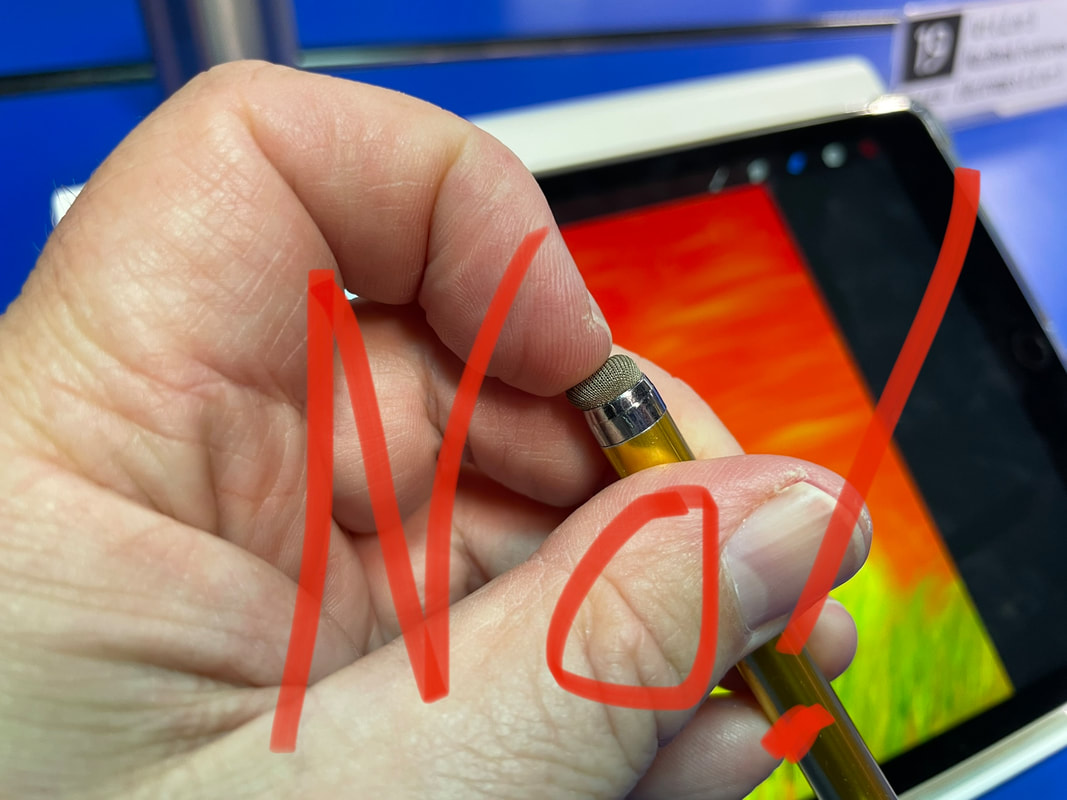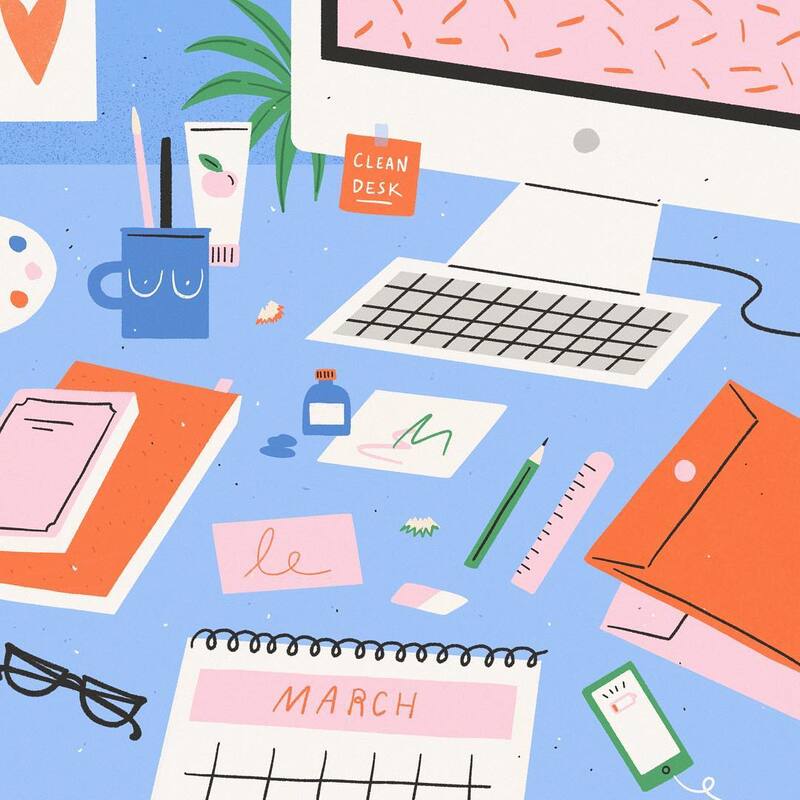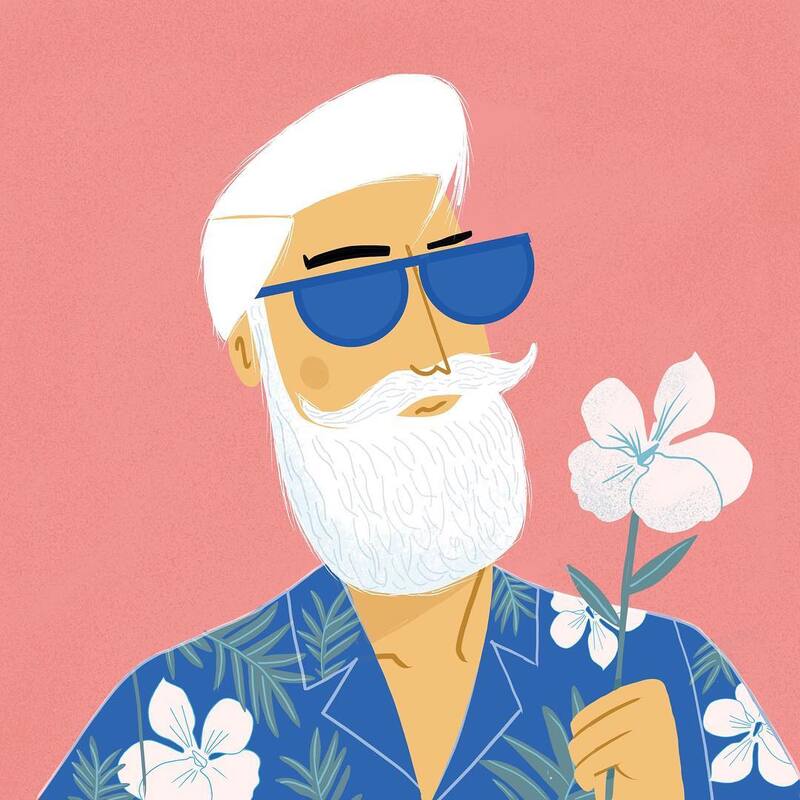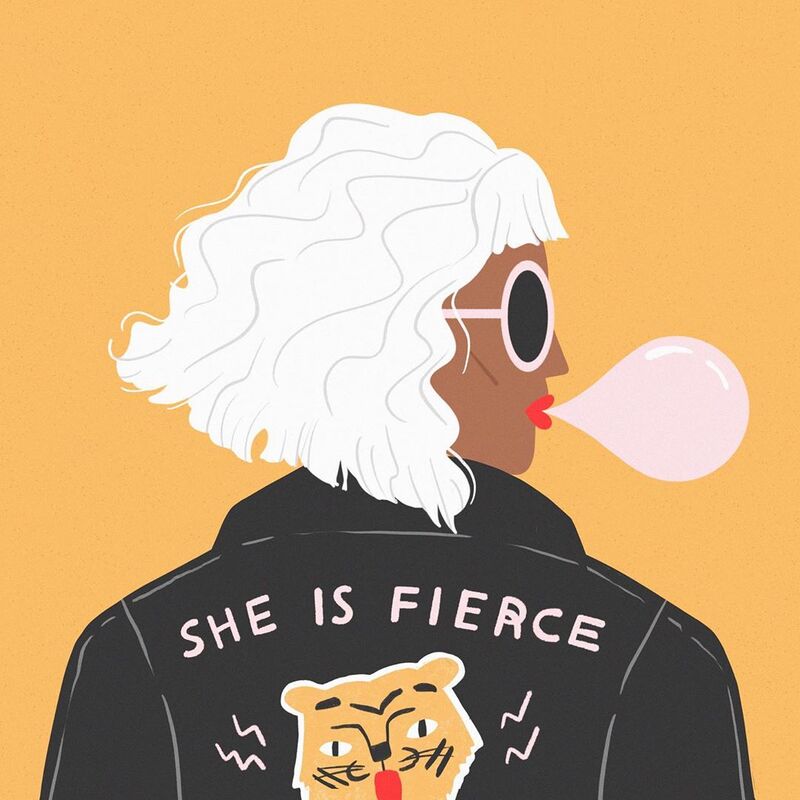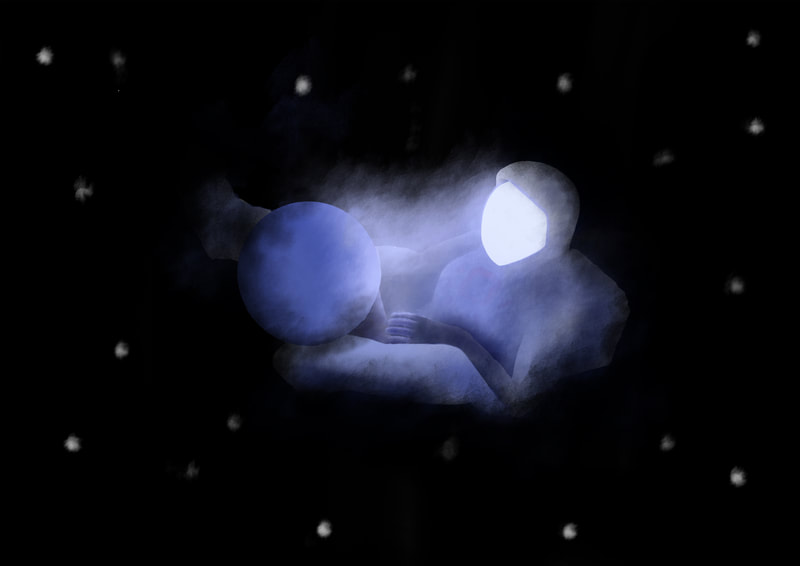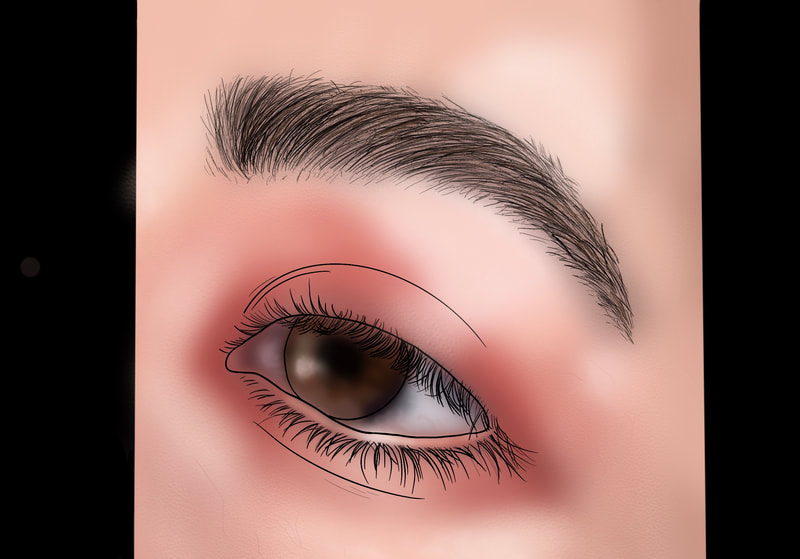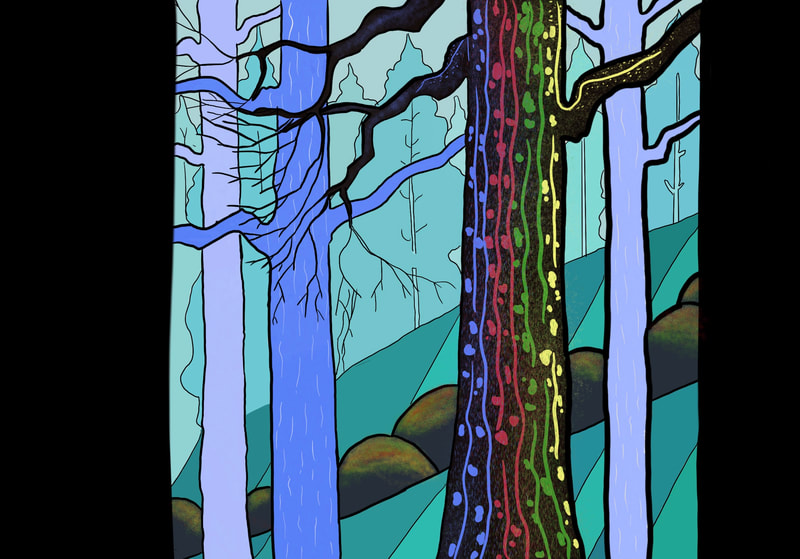Remote-Learners: Don't forget to watch the video at the bottom of this page to see how to do this Techttoo at home.
Techttoo description: Create three digital art pieces to be displayed in the ExTech room for 1 semester.
Introduction
To earn this Techttoo you must...
- Complete the "Fruit Painting" tutorial below.
- Create at least 2 more pieces of digital art that will be displayed in the school for 1 semester.
- Each piece of art must use at least 3 layers.
- Export each image from Procreate as a JPEG image and then airdrop those files to your MacBook.
- Upload the images to the folder below for printing.
- Create a Proof of Work video and upload it to the folder below.
What you need to work on this Techttoo...
An iPad
A stylus to draw with (optional)
The ProCreate app
A stylus to draw with (optional)
The ProCreate app
Videos you MUST watch...
Videos you SHOULD watch...
Channels you should check out...
Books you should check out...
Websites you should check out...
Student-Made Examples...
Remote-Learning Instructions
How to finish this Techttoo...
(you must turn in the fruit bowl painting plus 2 more paintings and the Proof of Work video)