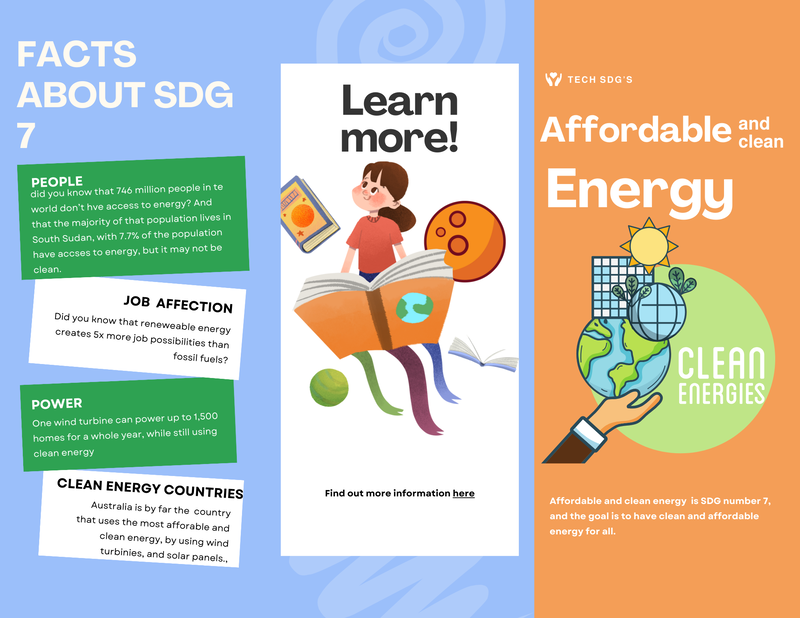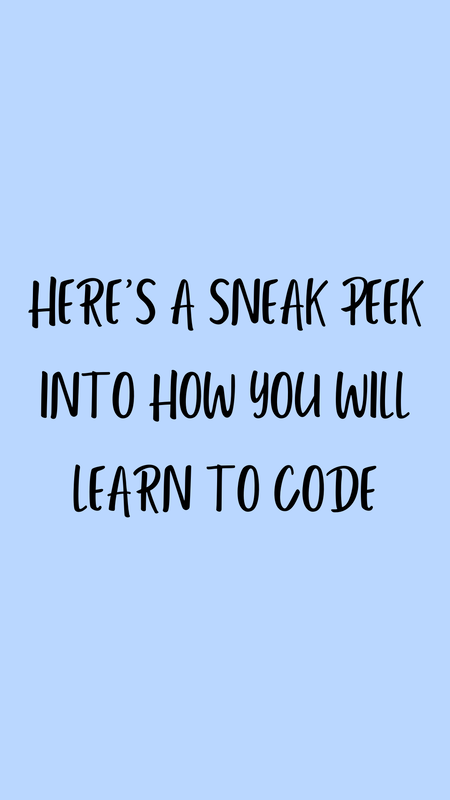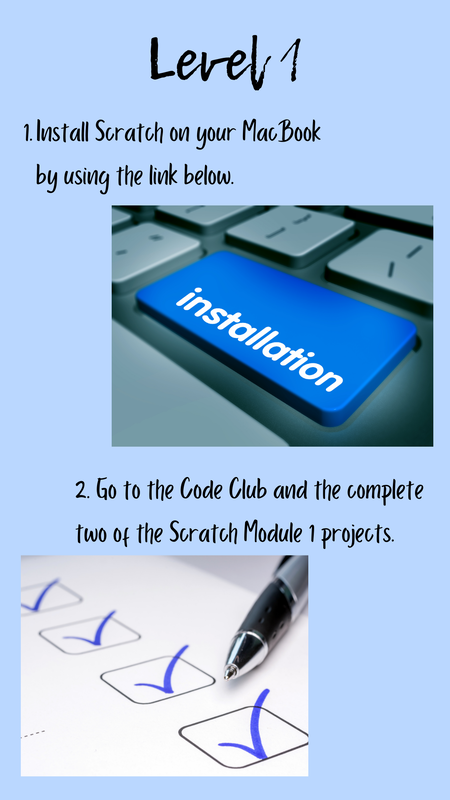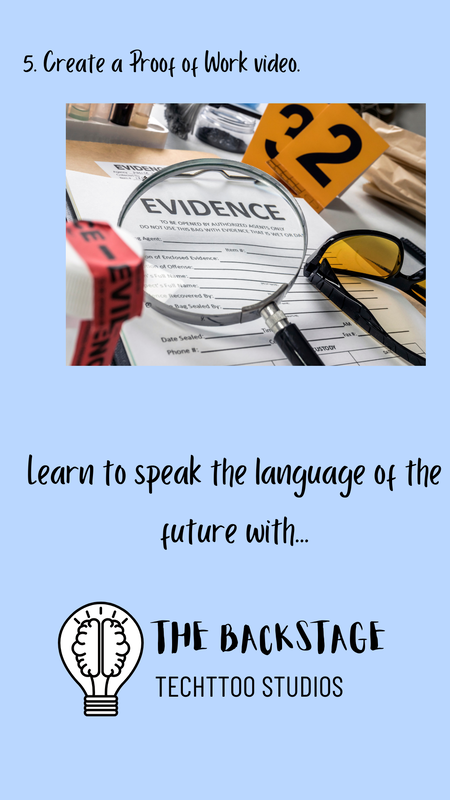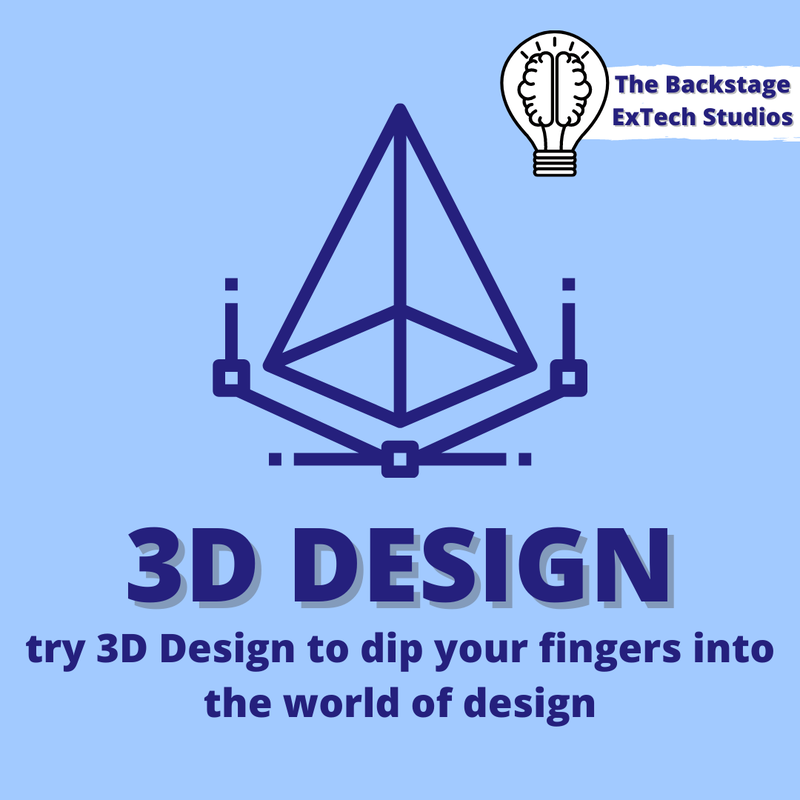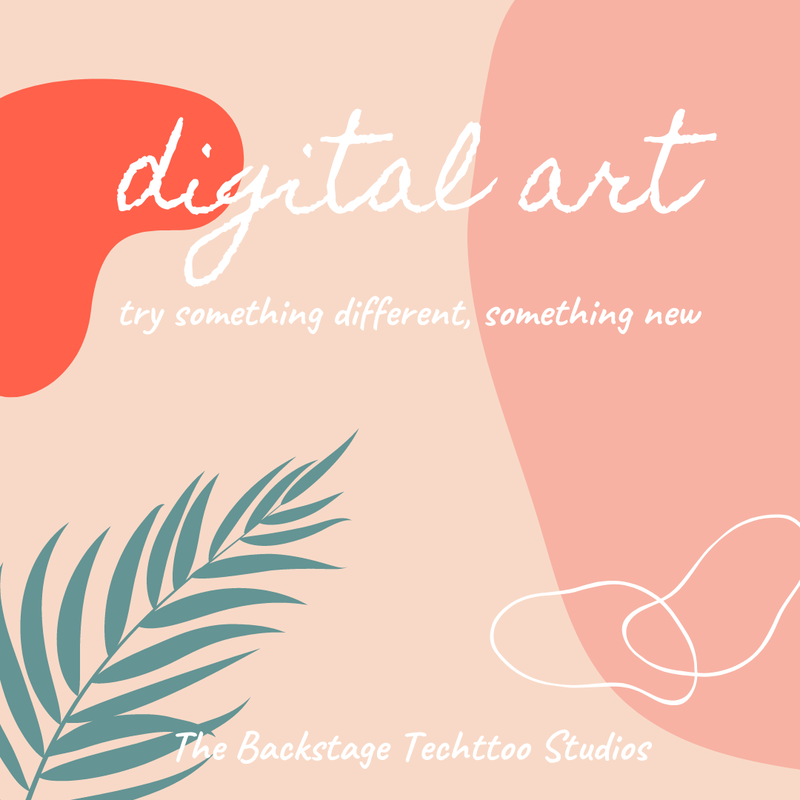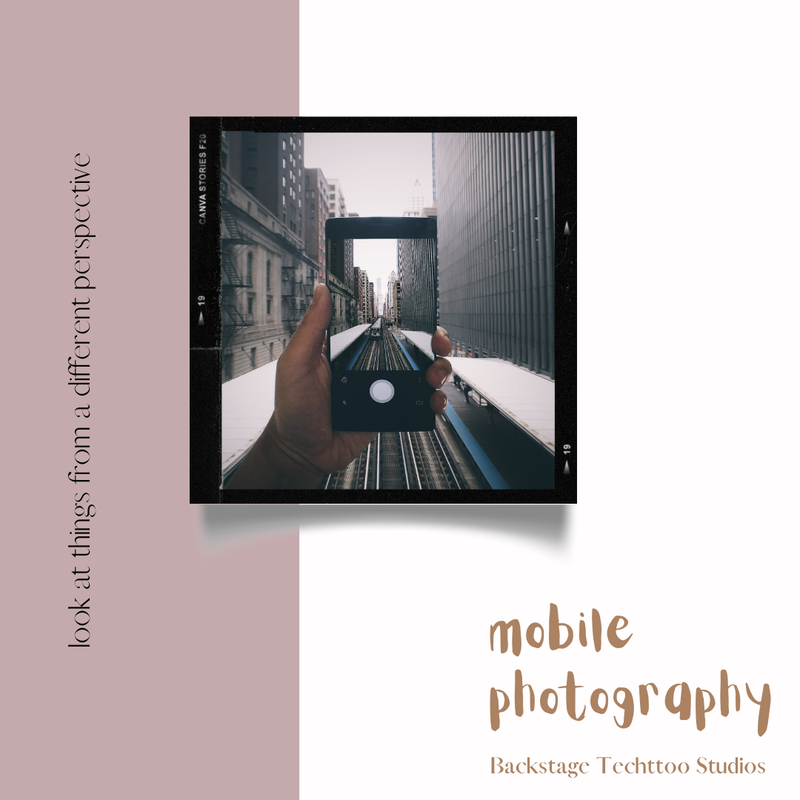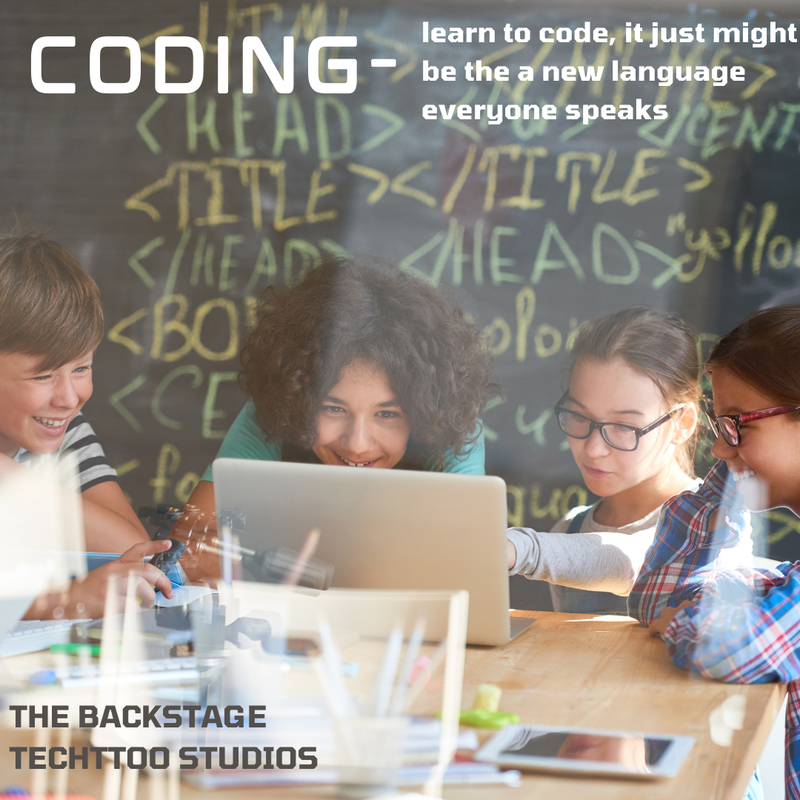Techttoo description: you will be creating a social media campaign for the ExTech class using Canva.
Introduction
To earn the Techttoo you must...
- Using Canva, create 6 Instagram posts that promote the different Techttoos.
- Using Canva, create 2 Instagram stories (not 6 like the video says) that promote the different Techttoos.
- Check out @mrflicktech on Instagram to see what has been posted (if you use IG)
- DO NOT make an Instagram account without your parents permission and you do not need one to do this Techttoo.
- YOU NEED PARENT PERMISSION IF YOU USE A PHOTO OF SOMEONE'S FACE.
- Here is a folder of photos that are okay for you to use if you do not want to take new photos.
- Download your files from Canva and upload them to the turn in folder below.
- Complete the Proof of Work video and upload everything to the Turn-In folder linked below.
What you need to work on this Techttoo...
- a Canva account (as part of Mr. Flick's Class)