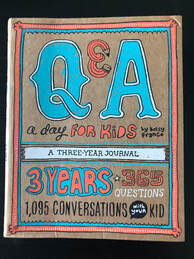Introduction
A sample of what you will be creating...
What you need to create this segment...
Think of a middle school student that you would like to feature in this segment. (check the link above to make sure they have not already been interviewed)
The student cannot be in your ExTech class, you have to send them an email in another class (see below).
Find three strange questions in the book below.
The student cannot be in your ExTech class, you have to send them an email in another class (see below).
Find three strange questions in the book below.
Copy and paste the email text below (bottom of this page), replace the <<text>> and email it the student.
Record yourself asking questions using just your MacBook FaceTime camera and the QuickTime Player app.
When you get the video from the student, edit it with your questions in iMovie.
The clips from the student add the clip filter "Raster" to each one.
Add the background music "Podcast Spy Loop" to the edited clip. The file can be found in the shared folder "Student Questions Files" that is linked below. Adjust the volume so that the voices are clearly heard.
Adjust the audio if needed so that the levels are correct. (the peaks are just barely turning yellow)
Record yourself asking questions using just your MacBook FaceTime camera and the QuickTime Player app.
When you get the video from the student, edit it with your questions in iMovie.
The clips from the student add the clip filter "Raster" to each one.
Add the background music "Podcast Spy Loop" to the edited clip. The file can be found in the shared folder "Student Questions Files" that is linked below. Adjust the volume so that the voices are clearly heard.
Adjust the audio if needed so that the levels are correct. (the peaks are just barely turning yellow)
Training tutorials...
Copy and Paste this email...
Dear <<student name>>,
My name is <<your name>> and I am creating the "Three Strange Questions for a Student" segment of the upcoming MS Pulse show and I would really appreciate it if I could ask these questions to you. If not, just let me know. But if you would like to, just use the QuickTime Player app on your MacBook and record a video of your answers or record your answers on your phone if that is easier.
Then just email the video to me at this address.
A couple of things to note; please make sure you record the video in a quiet room, speak at a good volume level, keep your answers short and just record your three answers in one video, I'll edit it on my end.
I need the video no later than <<a date that is a week before your deadline>>.
Here are the three questions:
1. <<insert question one>>
2. <<insert question two>>
3. <<insert question three>>
Thanks a ton and I look forward to seeing your answers,
<<student name>>
<<grade and class>>
P.S. If you need some help with how to record a QuickTime Player selfie video on your MacBook, check out this video. https://youtu.be/nBevz1tGnec
My name is <<your name>> and I am creating the "Three Strange Questions for a Student" segment of the upcoming MS Pulse show and I would really appreciate it if I could ask these questions to you. If not, just let me know. But if you would like to, just use the QuickTime Player app on your MacBook and record a video of your answers or record your answers on your phone if that is easier.
Then just email the video to me at this address.
A couple of things to note; please make sure you record the video in a quiet room, speak at a good volume level, keep your answers short and just record your three answers in one video, I'll edit it on my end.
I need the video no later than <<a date that is a week before your deadline>>.
Here are the three questions:
1. <<insert question one>>
2. <<insert question two>>
3. <<insert question three>>
Thanks a ton and I look forward to seeing your answers,
<<student name>>
<<grade and class>>
P.S. If you need some help with how to record a QuickTime Player selfie video on your MacBook, check out this video. https://youtu.be/nBevz1tGnec