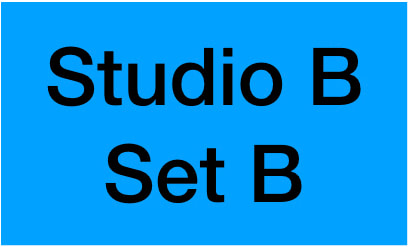Introduction
A sample of what you will be creating...
What you need to create this segment...
Write the script and make the cue-card that you will need.
Record the clips.
Edit the clips.
Download and add images as shown in the example.
Download and add sound effects and background music as shown in the example.
Adjust the audio if needed so that the levels are correct. (the peaks are just barely turning yellow)
Export your segment as "Episode XXXX Pop Culture Report" and upload it to the "MS Pulse Final" Google Drive folder. (replace the XXXX with the episode number - it must be four digitals so episode 19 would be 0019)
Record the clips.
Edit the clips.
Download and add images as shown in the example.
Download and add sound effects and background music as shown in the example.
Adjust the audio if needed so that the levels are correct. (the peaks are just barely turning yellow)
Export your segment as "Episode XXXX Pop Culture Report" and upload it to the "MS Pulse Final" Google Drive folder. (replace the XXXX with the episode number - it must be four digitals so episode 19 would be 0019)