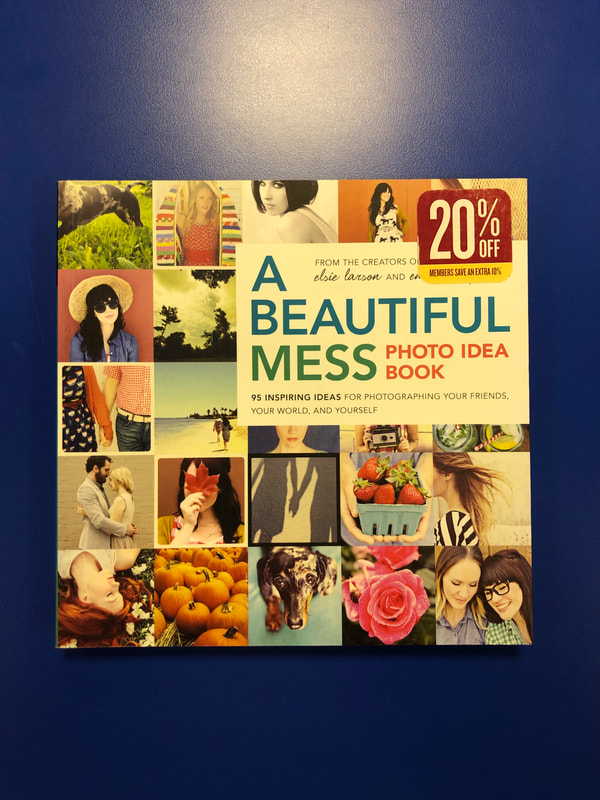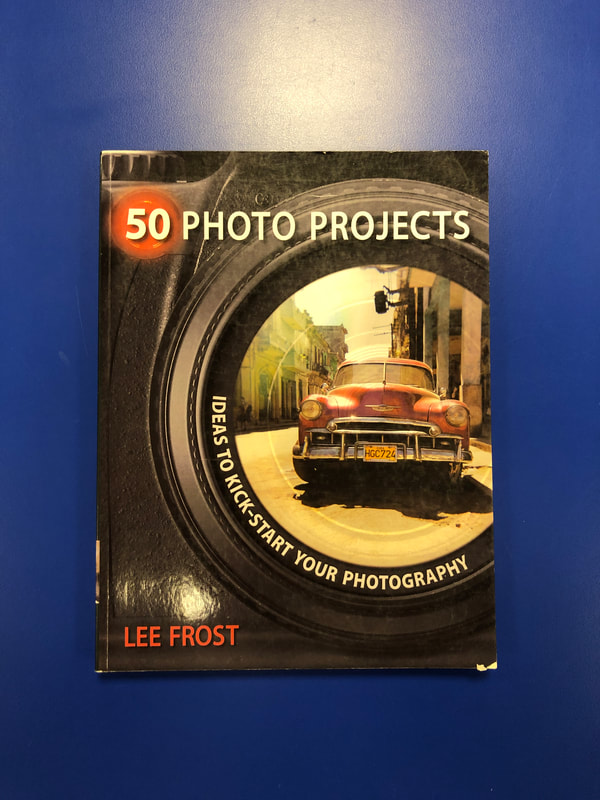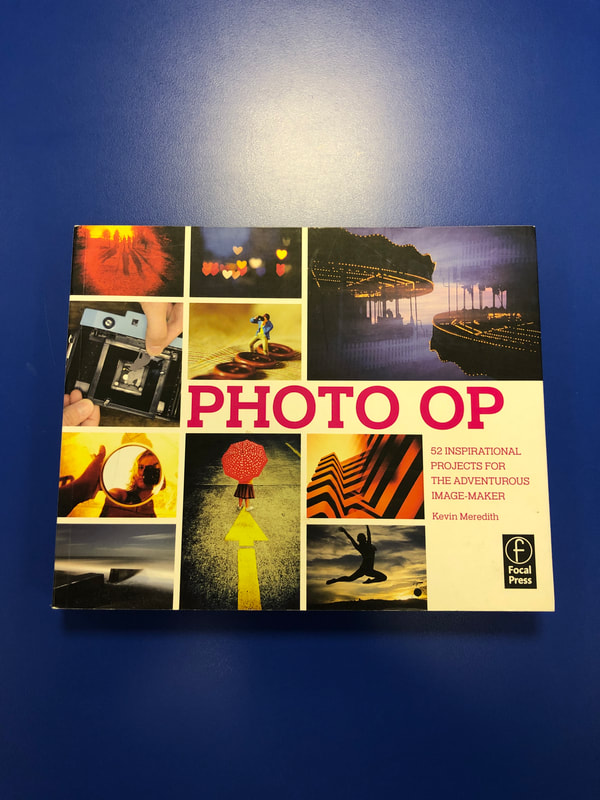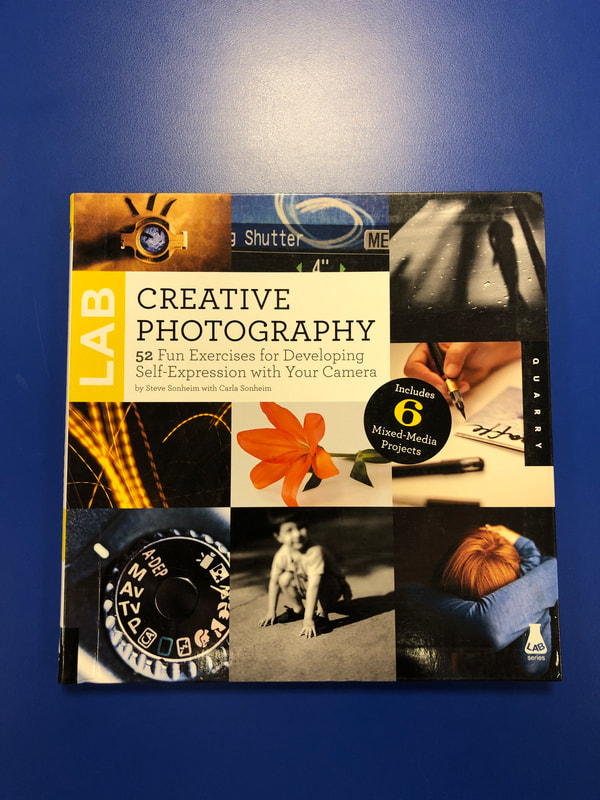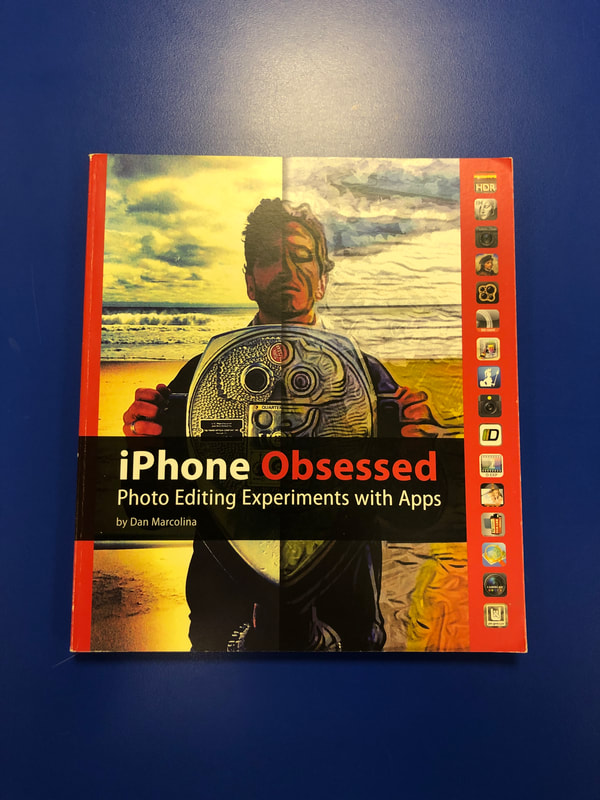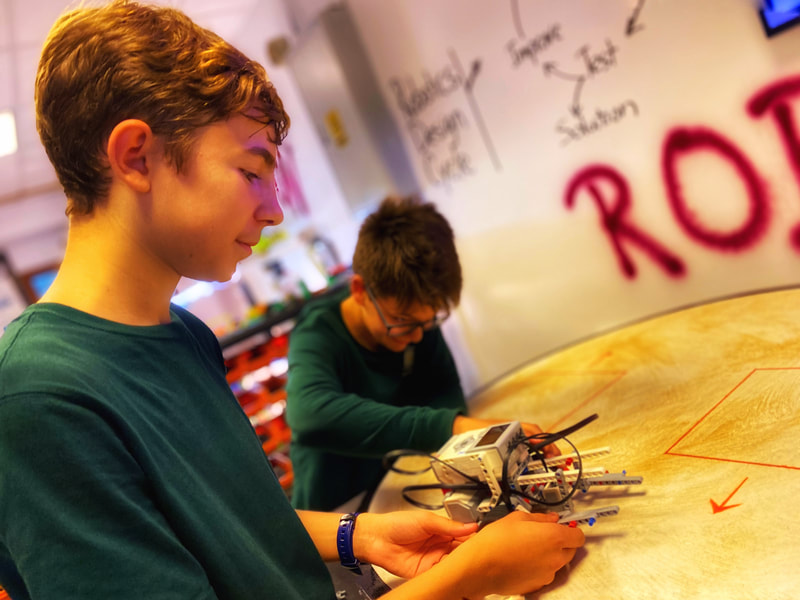Remote-Learners: Don't forget to watch the video at the bottom of this page to see how to do this Techttoo at home.
Techttoo description: Plan, shoot and edit photos of what is happening in the ExTech Studios.
Introduction
To earn this Techttoo you must...
- Plan, shoot and edit 20 photos of what is happening in the ExTech studios to be used in our social media and on the MS Pulse show.
- Plus 10 photos of your choice -- must be shot outside of school.
- ALWAYS MAKE SURE TO GET PEOPLE'S PERMISSION BEFORE TAKING THEIR PHOTO.
- You must send me the original and the edited versions of each photos -- so you will send me a total of 60 photos (30 original and 30 edited photos)
- You will just use the iPods or iPads that are in the studio for this Techttoo. For the photos outside of the school you may use your own Smartphone.
- Upload your photos to the folder below. (please create a new folder for you photos to keep them organized)
- Create a Proof of Work video.
What you need to work on this Techttoo...
For this Techttoo you will work...
You may need your own...
You may need to check-out...